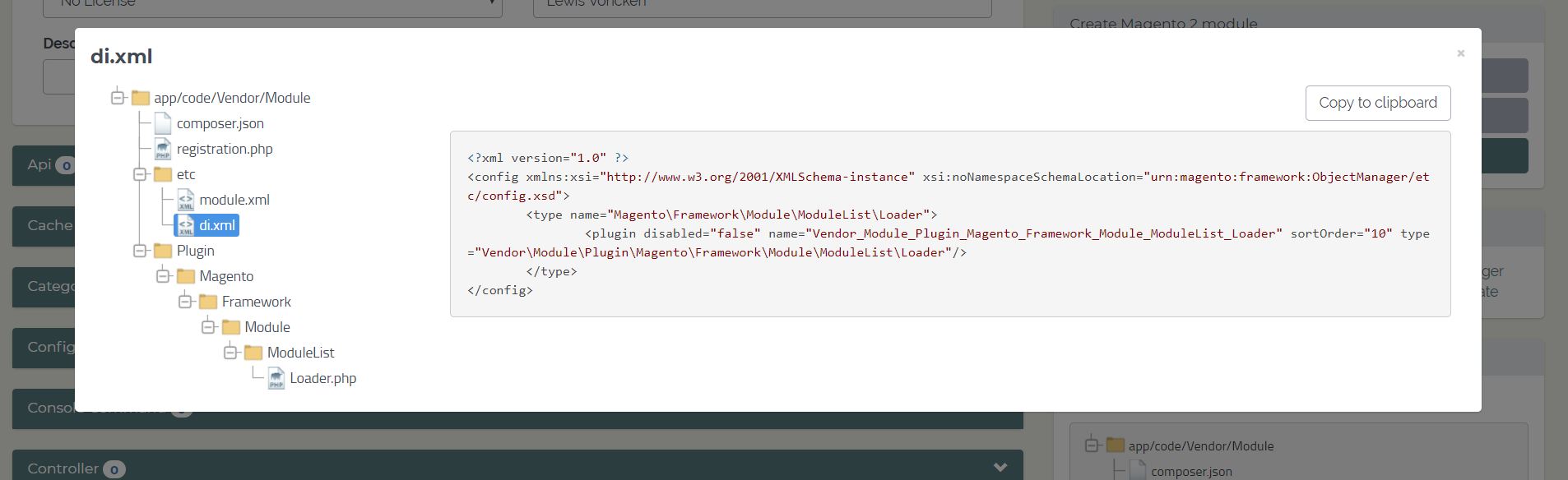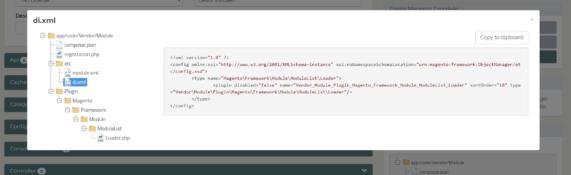Sometimes you want to load a Module at the end of the sort order. In Magento 1 this could be done by changing the Vendor and/or Module name for the alphabetical order.
In Magento 2 you have to do a little more to load you module at the end of the sort order. Create a simple plugin on `Magento\Framework\Module\ModuleList\Loader` to change the sort order.
Example Module can be found in Mage2Gen
https://mage2gen.com/load/f3b3a7ce-bf5c-4a09-93a4-d3a1fbdfc717
Example of how you can create this simple Plugin with just 2 files.
Create or Update the global di.xml with the following Plugin:
<?xml version="1.0" ?> <config xmlns:xsi="http://www.w3.org/2001/XMLSchema-instance" xsi:noNamespaceSchemaLocation="urn:magento:framework:ObjectManager/etc/config.xsd"> <type name="Magento\Framework\Module\ModuleList\Loader"> <plugin disabled="false" name="Vendor_Module_Plugin_Magento_Framework_Module_ModuleList_Loader" sortOrder="10" type="Vendor\Module\Plugin\Magento\Framework\Module\ModuleList\Loader"/> </type> </config>
Create the Plugin Class
<?php
namespace Vendor\Module\Plugin\Magento\Framework\Module\ModuleList;
class Loader
{
public function afterLoad(
\Magento\Framework\Module\ModuleList\Loader $subject,
$result
) {
if (!isset($result['Vendor_Module'])){
return $result;
}
$baseConfigModule = $result['Vendor_Module'];
unset($result['Vendor_Module']);
$result['Vendor_Module'] = $baseConfigModule;
return $result;
}
}