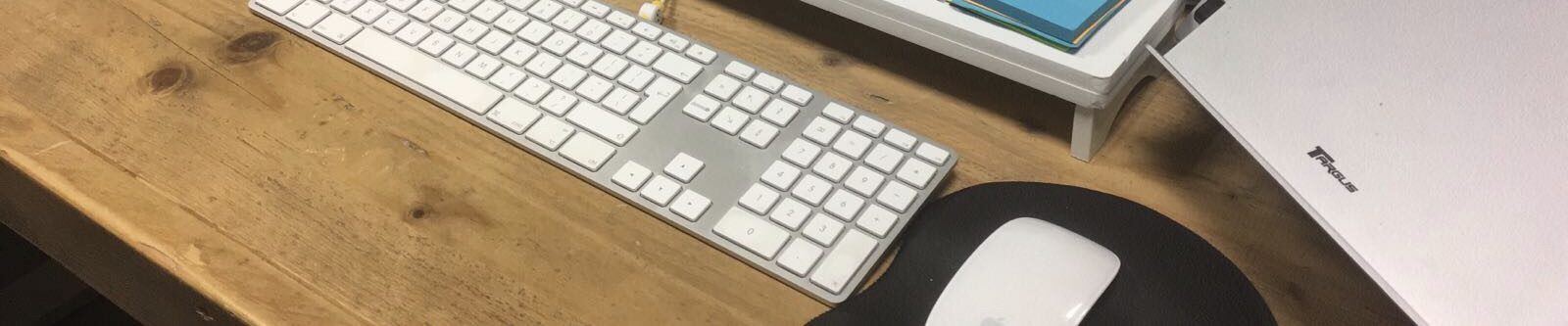![]() There are several Plugins and Templates available to combine PHPStorm with Magento2. The following Plugin and Live templates a recommend!
There are several Plugins and Templates available to combine PHPStorm with Magento2. The following Plugin and Live templates a recommend!
Amazing Free Plugin – Magento2 Plugin!
https://plugins.jetbrains.com/plugin/8024-magento2
This plugin makes the live of a Magento 2 developer better! The plugin is created to imporove life-work balance while working with Magento 2. The most interesting features are the Code Helpers! Check this small demo!
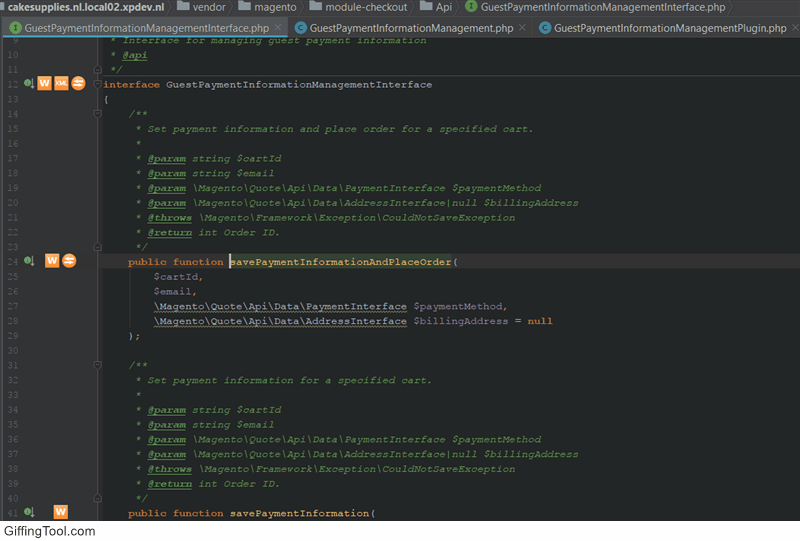
Amazing Free Plugin – Recent Projects Extender!
https://plugins.jetbrains.com/plugin/7684-recent-projects-extender
Extends the size of your “Reopen Recent Projects” list (alt-R) to 50.
Awesome Live Templates!
https://github.com/staempfli/magento2-phpstorm-templates
If you start using these templates I promise you, your work will be easier, more efficient and eventually more fun! When you see the following demo you are sold!
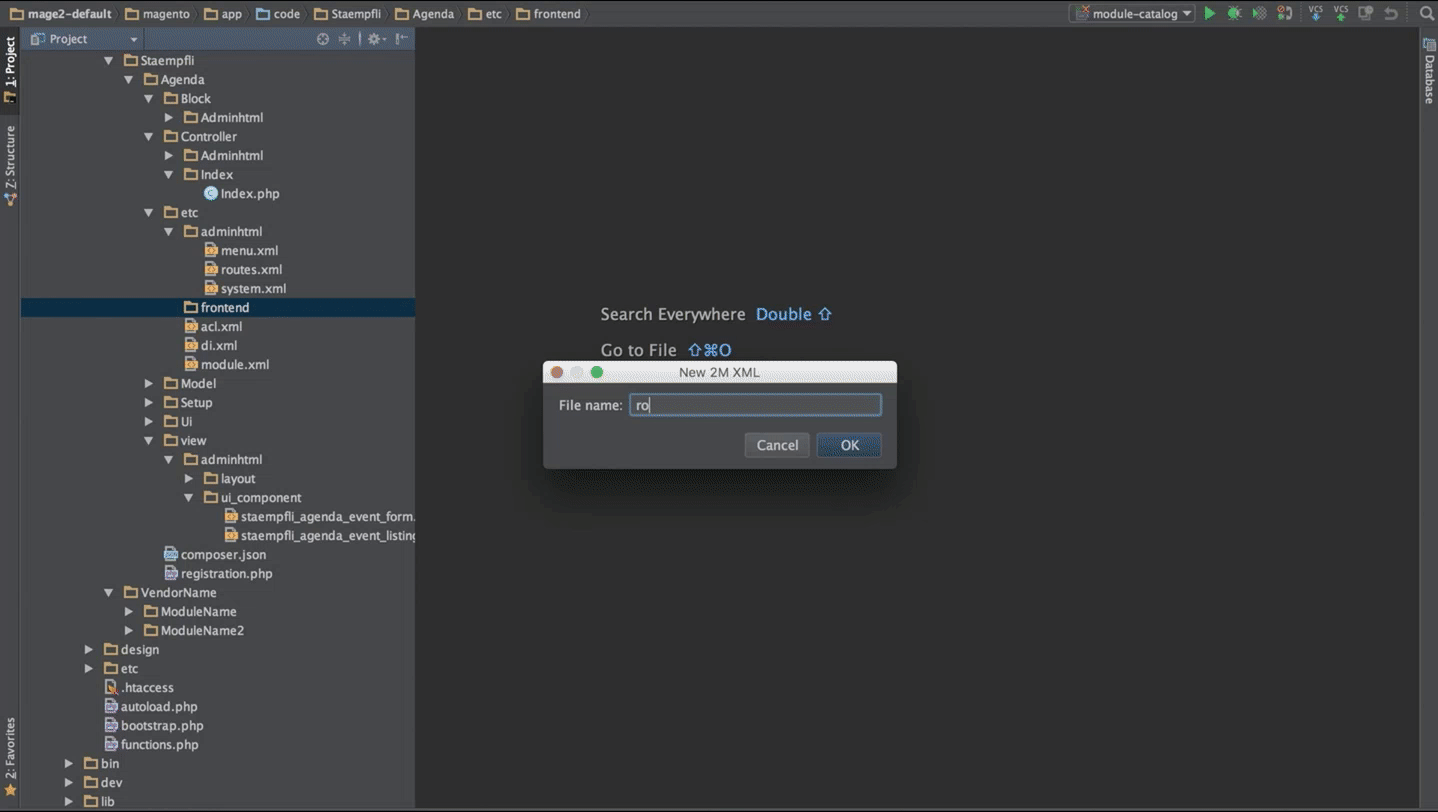
Magento 2 MSP_DevTools
Use the PHPStorm Plugin Remote Call in combinatie met MSP DevTools kun je in M2 template hints openen in PHPStorm! Get DeveloperTools in your Chrome Inspector!
https://github.com/magespecialist/m2-MSP_DevTools
https://plugins.jetbrains.com/plugin/6027-remote-call
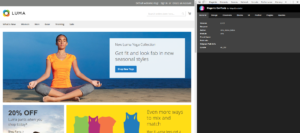
Initialize Fields
Stop typing PHP Block Info and stop creating private vars! Just Initialize Fields see the following Example:
Windows use Alt + Enter
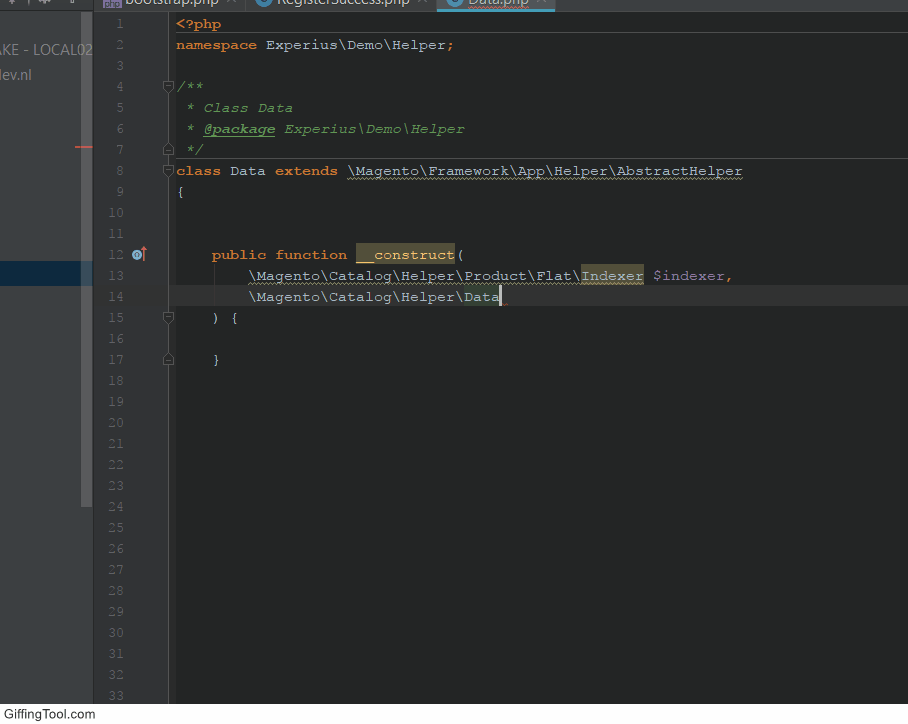
PhpStorm Tips!!
Learn to better use PhpStorm
Through a library of bite-sized tips in GIF format
JS GraphQL Plugin
https://plugins.jetbrains.com/plugin/8097-js-graphql